Add ESC Network Programmatically
This document shows how to integrate the Elastos Smart Chain (ESC) with your dApp, using MetaMask as an example.
MetaMask
Adding new networks to MetaMask is not a trivial task for people that are not technically savvy, and it can be error prone. To help easier onboarding of users to your application it is useful to simplify that process as much as possible. This tutorial will show how to build a simple button in your front-end application that will automate the process of adding the Elastos Smart Chain (ESC) network to MetaMask.
EIP-3035 & MetaMask
EIP-3035 is an Ethereum Improvement Proposal that defines an RPC method for adding Ethereum-compatible chains to wallet applications.
Since March 2021 MetaMask has implemented that EIP as part of their MetaMask Custom Networks API.
Let's see how it works.
Data Structures
To add the ESC network to MetaMask, we need to prepare the data structures that will be contain all the necessary data.
Main network data:
export const ESC_MAINNET_PARAMS = {
chainId: "0x14", // 20 in hexadecimal
chainName: "Elastos Smart Chain",
nativeCurrency: {
name: "Elastos",
symbol: "ELA",
decimals: 18,
},
rpcUrls: ["https://esc.elastos.io/api"],
blockExplorerUrls: ["https://esc.elastos.io/"],
};
Test network data:
export const ESC_TESTNET_PARAMS = {
chainId: "0x15", // 21 in hexadecimal
chainName: "Elastos Smart Chain Testnet",
nativeCurrency: {
name: "Elastos",
symbol: "ELA",
decimals: 18,
},
rpcUrls: ["https://esc-testnet.elastos.io/api"],
blockExplorerUrls: ["https://esc-testnet.elastos.io/"],
};
Adding the Network
To add the network to MetaMask, we need to call the wallet_addEthereumChain
method, exposed by the web3 provider.
function addElastosNetwork() {
injected.getProvider().then((provider) => {
provider
.request({
method: "wallet_addEthereumChain",
params: [ESC_MAINNET_PARAMS],
})
.catch((error: any) => {
console.log(error);
});
});
}
Where injected is initialized as a web3-react/injected-connector used to
interface with MetaMask APIs. Usage for other popular web frameworks is similar.
Replace ESC_MAINNET_PARAMS with ESC_TESTNET_PARAMS if you want
to add the test network.
Typical usage pattern would be to expose a button calling that method if you get
Wrong Network or Error connecting errors when attempting to establish a
connection to MetaMask.
User Experience
When users first come to your dApp's website they need to approve connection to MetaMask. After they do that, if you don't detect successful web3 network connection, you can present them with a dialog asking them to confirm switch to a new network:
If they press the button, they are shown a dialog from MetaMask asking for approval to add the new network:
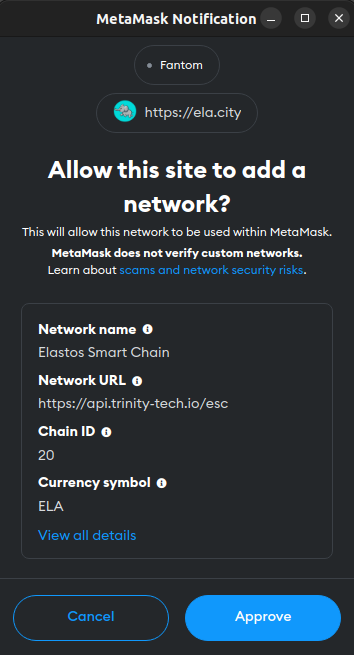
If they approve, your app will be connected to the ESC network. Very easy, no need for any data entry, no chance of wrong data entry.
Furthermore, if the network is already saved in Metamask, the user will simply be prompted to switch network.
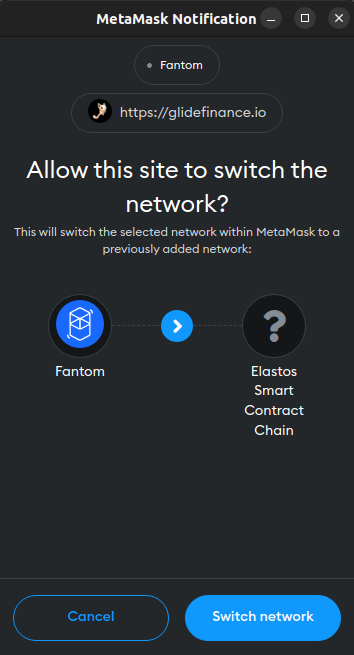
And that's it, users are ready to interact with your dApp!
Conclusion
dApps users are often not very technically sophisticated and onboarding them needs to be as seamless and easy as possible. Manually adding a new network is a hurdle than a certain percentage of your potential users will not be able to clear. Removing that requirement is a simple step that will enhance their experience and enable more users to get to actually use your dApp.